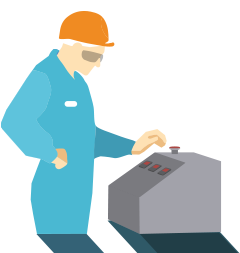Display Design Principles – Visual Displays
Visual displays are devices for presentation of visual information to observers. Displays that use electronical signals as input information are sometimes called electronic displays or monitors.
Analysis and design of the workers task determine
- whether a display is required,
- what type of display this should be and
- where to localise a display and
- how to arrange many displays for information presentation in the field of view of the worker.
Visual displays shall be provided to workers when their task requires to use information to be presented visually. Since visual displays are just means to present information appropriate in time and location, the display shall follow task requirements. This may require concentrating information on few central displays rather than present information at different locations. Information presented shall always fit human information processing requirements for task performance.
Design requirements given here apply to visual displays as well as signs and labels presented and may even in some cases apply to information presented by the exterior design of control actuators (e.g., shape and control position of actuator).
Preconditions for workers’ perception of visual information:
- Information presented has a close relation to the task of the worker
- Information is presented in the workers’ field of view and for a period appropriate to perceive and process information
- Information presented meets physiological and functional requirements such as contrast, colour, significance in content, size, amount for human perception.
- Information presentation should also consider workplace design requirements such as anthropometrics and body postures.
Design for detection based on visual displays
Design facilitates detection of information presented on visual displays by workers by considering factors such as the position of the display, the function of the display and the environment of the display.
(A) Display position factors
(B) Display function factors
(C) Environmental factors
(A) Display position factors
Workers can look at visual displays only if they are within their field of vision. This field limits the number of displays that can be viewed, but not necessarily read, without head movement.
For detection tasks, when employees must be warned by the system, the centre of attention should be in line of sight (see Figure 1). For monitoring tasks, when employees must actively search for information, information should be presented below the line of sight (see Figure 2).
Positioning visual displays outside zones A or B calls for additional support such as auditory displays indicating significant changes on visual displays or structures minimising changes in workers’ posture. Visual displays critical for colour vision shall be limited to zone A. Zone C shall contain only displays which are not critical for safe operations.
(B) Display function factors
Priority for display localisation in zone A in contrast to zone B or C is determined by the functional relationship between the display and the worker that is most frequently used or the most task relevant: Either the worker actively uses displays, or the worker is alerted to use displays.
In both cases, display design should support display use, e.g., inform by clear structure and indicate changes by salient features. During active use for task performance, displays should indicate shifts in information by e.g., highlighting or flashing warnings. Alternatively, characteristics first attract the workers attention to consult visual displays (by e.g., combinations of acoustic and visual alarms) and next inform about changes in system status by clear structures and indications for critical changes in information by e.g., highlighting or flashing warnings.
(C) Environmental factors
Illumination and vibration are the most important environmental factors causing impairments of display use. Analysis of environmental conditions of use is required to identify appropriate measures for environmental and display design for task performance. Outdoor and indoor light reflections could be avoided by shadowing the source with shields, by using indirect illumination or by repositioning of displays. Displays shall have matt surface, shall display positive polarisation in illuminated environments and present information in clear structure with high contrast and economic use of colour. Vibrations of the display and/or the worker heavily reduce information acquisition performance from displays and shall be avoided by combating vibrations at source.
Design for identification based on visual displays
Visual displays shall be designed with high image quality. Therefore, contrast is required of at least 1:3 (better 1:6) between display background as well as ambient environment and all display elements (e.g., characters, symbols, indicators, lines) to be identified. Contrast shall allow for readability and discriminability (see General Information Design Principles) in accordance with speed and accuracy required by the workers’ task. Suitable means for distinguishing one display from another (e.g., different shapes, colours, labels) shall be used to discriminate between different displays.
(A) Symbols used for displays
(B) Choice of displays in relation to different types of tasks
(C) Analogue and digital displays
(A) Symbols used for displays
Design requirements for information presented on displays are available in the respective chapter (see General Information Design Principles). Example requirements refer to:
- Design of symbols and other display elements used should follow workers’ task requirements.
- Height of symbols and other display elements of 18 to 22 arc minutes are recommended and shall not be lower than 15 to 18 arc minutes for reliable identification.
- Viewing distance, ambient environmental factors such as illumination and vibration, contrast between characters and background and the overall legibility of the characters will all affect character size and proportion. This should result in increased character height.
(B) Choice of displays in relation to different types of tasks
Decisions about displays presenting information in analogue or digital format should be derived from work task requirements. Selection according to task characteristics allow for minimising reading errors, assisting detection, and facilitate perception task performance. The task requires
- reading a measured value, i.e., noting an indicated value
- checking reading, i.e., a check is made in a brief glance, to see whether the indicated value agrees with a pre-set value, or to see whether the value is within a tolerance range
- monitoring changes in a measured value, i.e., noting direction and rate of change in the measured values.
Digital in contrast to analogue information presentation on displays improves performance for tasks requiring reading measured values but reduces performance for tasks requiring checking readings and for tasks requiring monitoring changes in measured values.
(C) Analogue and digital displays
Design of visual displays according to scientific findings and practical experience from human factors and ergonomics can reduce reading errors.
Visual displays presenting information in digital format shall be designed with grouping digits into small blocks of e.g., three or two.
Visual displays presenting information in analogue format shall
- visualise the index or pointer all times, even if moved off scale,
- present a moving index and a fixed scale,
- locate zero-points so that
- increases are denoted by either left-to-right, clockwise, or upward movement of the pointer (see Figure 4), and
- decreases are denoted by right-to-left, anti-clockwise or downward movement of the pointer (see Figure 4).
The identification of scale values is determined among others (e.g., task requirements, colour contrast, size) by graduation of scales (see Figure 4). It shall
- correspond to the precision of measurement required,
- be compatible with the accuracy of the transducer,
- present no more than minor, intermediate, and major levels of graduation,
- present few intermediate marks between two major marks,
- avoid interpolation as an estimation of scale values between two minor marks,
- present symbols in upright at all positions of the scale being unobscured by the pointer.
Design for interpretation based on visual displays
Systematic analysis and design of the task of the worker facilitates visual display design according to human factors and ergonomics. The interpretation of information presented on displays is determined by the task of the worker and related reasons for consulting the displays (e.g., emergency or normal circumstances) as well as practical experiences and training of the worker.
Display design supports fast, reliable, and correct interpretation of information on visual displays by identification and presentation of
- the simplest signal required by the worker to make the correct decision (e.g., two-state displays such as ON/OFF, see Figure 5, left),
- the simplest qualitative information that will be sufficient (e.g., EMPTY/LOW/NORMAL/HIGH/FULL, see Figure 5, centre),
- continuous quantitative information (e.g., temperature in degrees Centigrade, pressure in Pascals, see Figure 5, right); in this case the number of graduations on the display's scale shall be as low as possible and use scale colouring, a reference index or adjustable flags to assist in the identification of critical displayed values (for example, use upper and lower limit flags to indicate normal operating limits), and/or
- displays with functional or process relationship grouped to emphasize their link.
For combinations of visual, auditory, and tactile displays see also the section on display design with specific sub-sections.
References
- EN 894-2 (2008). Safety of machinery – Ergonomics requirements for the design of displays and control actuators – Part 2: Displays. Brussels: CEN.
- EN IEC 60073 (2002). Basic and safety principles for man-machine interface, marking and identification - Coding principles for indicators and actuators. Brussels: CEN.
- Lee, J.D., Wickens, C.D., Liu, Y. & Ng Boyle, L. (2017). Designing for People: An Introduction to Human Factors Engineering. CreateSpace: Charleston.
- Woodson, W.E. & Conover, D.W. (1973). Human engineering guide for equipment designers. Berkeley: University of California Press.